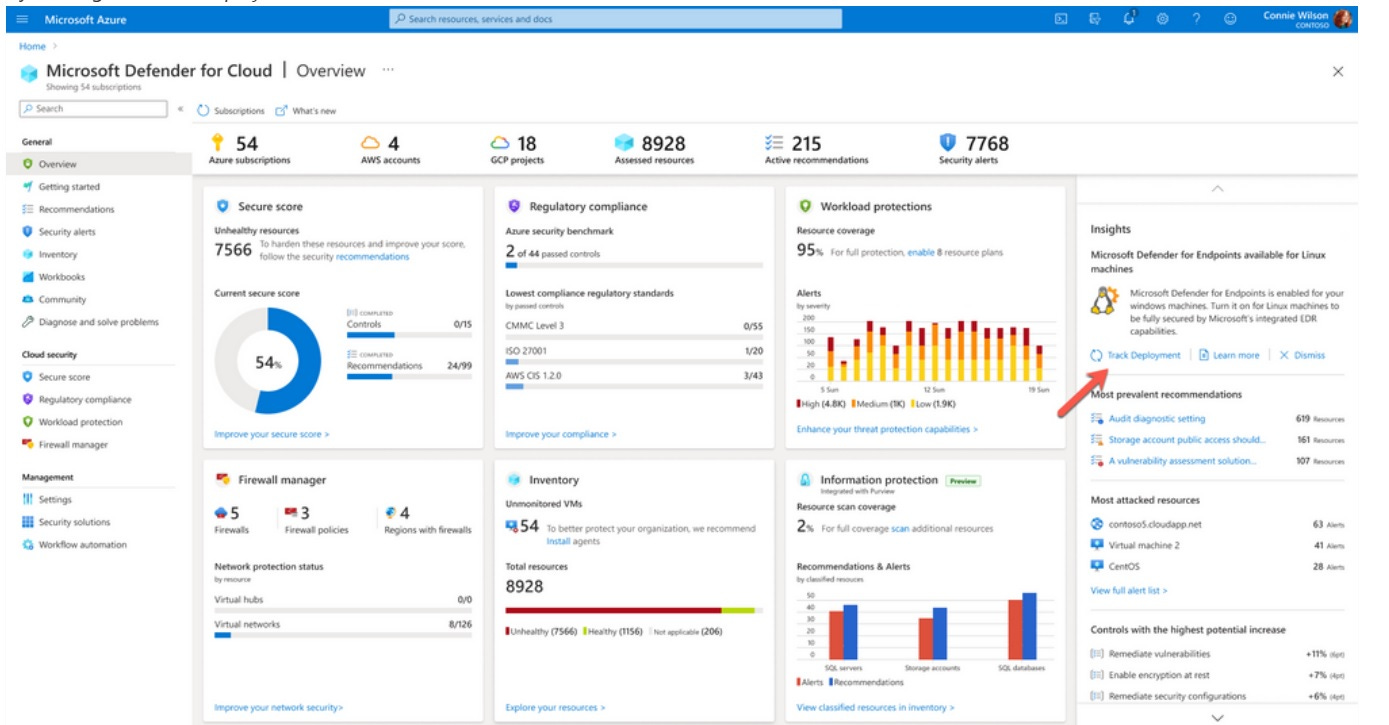Protect Your Linux Endpoints and Servers with Microsoft Defender - Advanced Security for the Modern Workplace
🔥Protect Your Linux Endpoints and Servers with Microsoft Defender - Advanced Security for the Modern Workplace🔥
Simplify server protection in hybrid clouds with Microsoft Defender by following the below:
📝How to enable Defender for Endpoint integration for Linux machines: ✔️Defender for Endpoint integration will be enabled for Windows and Linux by DEFAULT on any new subscription when Defender for Servers is enabled for the first time. However, in case the following three dependencies are true, Defender for Endpoint for Linux integration is not automatically enabled: ❌Your subscription was created earlier than August 2021. ❌In August 2021, your subscription was configured to have Defender for Endpoint integration enabled. ❌In August 2021, your subscription had Defender for Servers enabled.
📝Enabling Defender for Endpoint integration for Linux on multiple subscriptions: ✔️In Defender for Cloud’s Overview blade, we are introducing a new Insights campaign that gives you visibility into subscriptions that do not have Defender for Endpoint integration enabled for Linux machines. ✔️You can use this new campaign to directly enable integration for Linux machines from this Overview blade by clicking the Take Action link. ✔️It will then show you all subscriptions that don’t have integration for Linux machines enabled, including the amount of affected Linux machines in each subscription. You can then select some or all of them and enable the integration at scale. Once done, you can track the deployment progress by clicking the Track Deployment link.
Take advantage of this amazing Workbook to monitor deployment status (extension deployed or missing). 🔗Link here: https://lnkd.in/ert_zDWE
Want to learn more? 💡 🔗MS Docs: https://lnkd.in/eN3HmRhm
#microsoft #clouds #defenderforcloud #linux #mde #antivirus #threatdetection #microsoftsecurity #microsoftsentinel #microsoft365 #defenderforcloud #MSPartnerUK