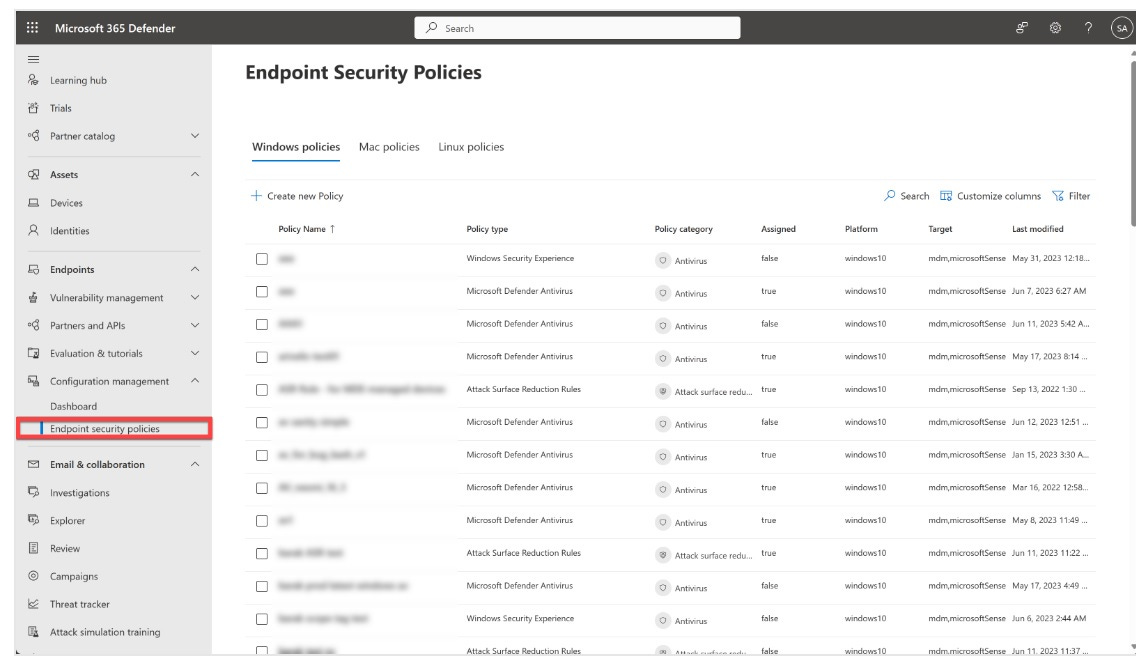🔥MDE UPDATE: Manage endpoint security policies in Microsoft Defender for Endpoint🔥
As of this week, through the Microsoft Security portal you can use security policies to manage security settings on devices. As a security administrator, you can configure security policy settings in Microsoft 365 Defender.
The following list provides a brief description of each endpoint security policy type:
Antivirus - Antivirus policies help security admins focus on managing the discrete group of antivirus settings for managed devices.
Disk encryption - Endpoint security Disk encryption profiles focus on only the settings that are relevant for a devices built-in encryption method, like FileVault or BitLocker. This focus makes it easy for security admins to manage disk encryption settings without having to navigate a host of unrelated settings.
Firewall - Use the endpoint security Firewall policy in Intune to configure a devices built-in firewall for devices that run macOS and Windows 10/11.
Endpoint detection and response - When you integrate Microsoft Defender for Endpoint with Intune, use the endpoint security policies for endpoint detection and response (EDR) to manage the EDR settings and onboard devices to Microsoft Defender for Endpoint.
Attack surface reduction - When Defender antivirus is in use on your Windows 10/11 devices, use Intune endpoint security policies for Attack surface reduction to manage those settings for your devices.
📌Note:
The following capability is only available to customers who turn on preview features. For more information, see Turn on preview features.
Currently, only antivirus policies are supported.
Want to learn more? 💡
Manage endpoint security policies in Microsoft Defender for Endpoint | Microsoft Learn