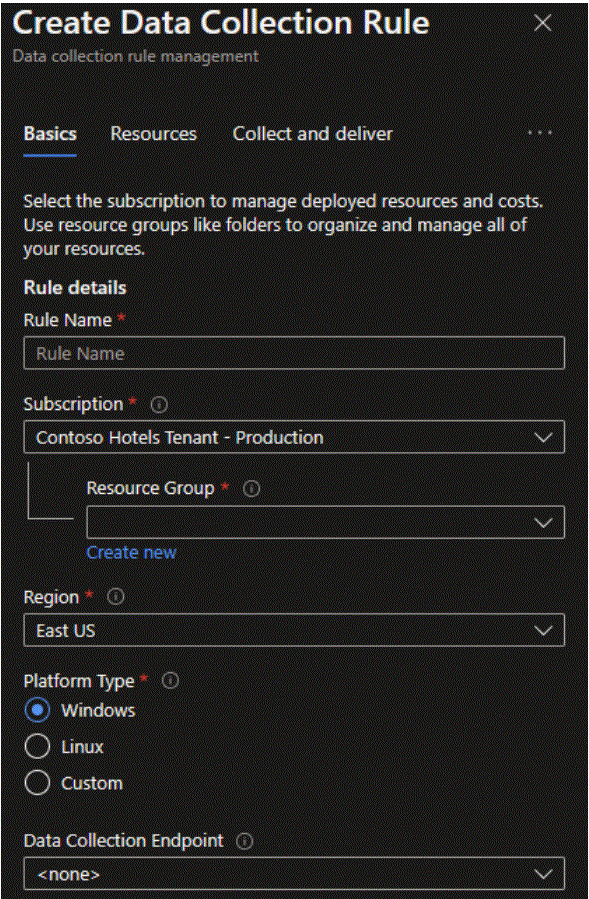Data Collection Rule Toolkit: Create, Edit, and Monitor Data Collection Rules with the Data Collection Rule Toolkit
🔥🔥🔥JUST ANNOUNCED🔥🔥🔥
Data Collection Rule Toolkit: Create, Edit, and Monitor Data Collection Rules with the Data Collection Rule Toolkit.
In the vast Azure ecosystem, creating, monitoring, and modifying data collection rules with Azure Monitor can be a bit bewildering. The components are spread across Azure Log Analytics, Azure Monitor, and Microsoft Sentinel. But fret not! A newly developed workbook is here to make your data collection rule interaction smoother, tidier, and more efficient.
The workbook is neatly divided into four main tabs:
1️⃣ Identify Data Sources/Create New DCRs: This user-friendly tab lets you craft new data collection rules. With intuitive buttons and switches, deciding what data to ingest has never been easier.
2️⃣ Monitor/Modify Existing DCR’s: This is your control centre for reviewing all the existing data collection rules. It provides a clear picture of your current configurations, the ingested data, and its destination. It even highlights key items such as whether a data collection endpoint is being used in a DCR or if there's ingestion transformation applied. Plus, you can tweak the template of a selected rule here.
3️⃣ Dataflow and Transformation: This tab offers a comprehensive breakdown of a selected data collection rule. It reveals the data source, any configured transformation KQL, and the data's final destination.
4️⃣ Simple Reporting: A minimalistic yet informative tab that displays the type of DCR, the incoming events, and the amount of data each item contributes to the workspace. It’s your quick data check-in.
5️⃣ Useful Tools: This is your treasure trove of handy workbooks and external tools for data collection rules, MMA to AMA migration, and more.
Want to learn more? 💡